SEAMLESS SYNCHRONIZATION
For instructions on how to integrate TBS WebEdition with WatchNet, please refer to this comprehensive documentation:
Users and operators benefit from the highest level of security, flexibility, and convenience thanks to the flawless synchronization of TBS biometric solutions.
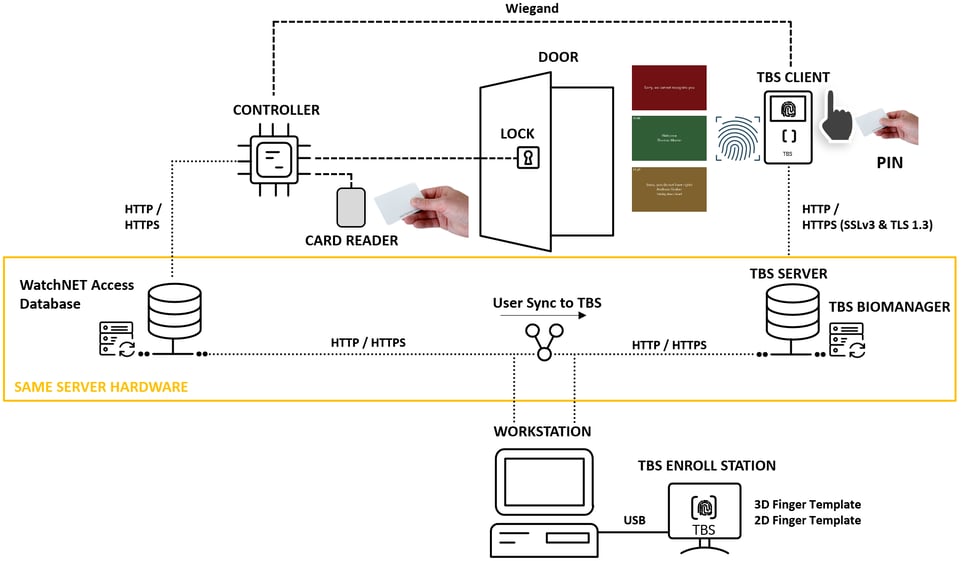
Automated data synchronization
The TBS server synchronizes user data to the connected terminals and in return collects all access events. Once enrolled, new biometric templates are automatically distributed to all readers on the network. If a user is deleted, the user’s access rights are instantly removed and all biometric data deleted.
Operation Modes: Identification & Verification
Identification requires one biometric trait (fingerprint, hand or iris) to be provided by the user (1:N). Verification means the user has to present several identification factors, such as a card or enter his PIN first and then confirm his identity by presenting his biometrics (1:1). Verification mode is used for higher security areas or in installations with a very large user database. You can set the mode for each reader (and thus door) independently.
Supported TBS readers

3D Fly

3D Air

3D Light

2D Iron







 1 MIN READ
1 MIN READ
